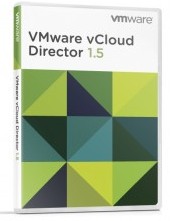 I know I am about 8 hours late to the party on this one, but there is a few things I wanted to point out. Although this is a minor release, with some feature enhancements, to me there is a lot to this in the way of fixes. The feature enhancement list is not that long but some are key for folks:
I know I am about 8 hours late to the party on this one, but there is a few things I wanted to point out. Although this is a minor release, with some feature enhancements, to me there is a lot to this in the way of fixes. The feature enhancement list is not that long but some are key for folks:
New platform support (Huge!)
- vCloud Director 1.5.1 adds support for the following:
- vCenter Server 5.0 Update 1
- ESXi 5.0 Update 1
- vShield 5.0.1
- Red Hat Enterprise Linux 5 (64 bit), Update 7 (as a supported vCloud Director Server operating system)
Firewall rules can be configured with CIDR blocks, IP ranges, and port ranges
Added system notification for lost connection to AMQP host
Enhanced cell management tool and log collection script
Support for AES-256 encryption for VPN tunnels
Increased the retention maximum for vCenter Chargeback history
What is most interesting is many of the Resolved Issues which I have pulled out what I think are the most notable.
Cannot compose a vApp or add a virtual machine to a vApp after upgrading from vCloud Director 1.x to 1.5
Networking issues on virtual machines running certain guest operating systems
Cannot reset an organization network after upgrading from vShield Manager 4.1 to 5.0
vCloud Director Web interface displays erroneous entries when an LDAP-based Organization Administrator creates a catalog or catalog item
- This was actually a bug Harry Smith and I found together in the field and filed
A Note About Upgrading
Remember that vCloud is a group of products that need to be upgraded in sequence for the most part. I posted some articles on upgrading from 1.0.1 to 1.5 which document the order. If you are going from 1.5 to 1.5.1 the same basic order should apply for the smoothest upgrade. You can see the order in the first article broken down by the four phases under Related Posts below
 Chris Colotti's Blog Thoughts and Theories About…
Chris Colotti's Blog Thoughts and Theories About…




beside Red hat operating system. Can we install vcloud on Linux SUSE Linux Enterprise 11 (32-bit)” or “Linux SUSE Linux Enterprise 11 (64-bit)”? hope you can help me?
Per the documentation only the documented versions of RHEL today are supported. I cannot offer any specific help getting it to work with SUSE versions unfortunately