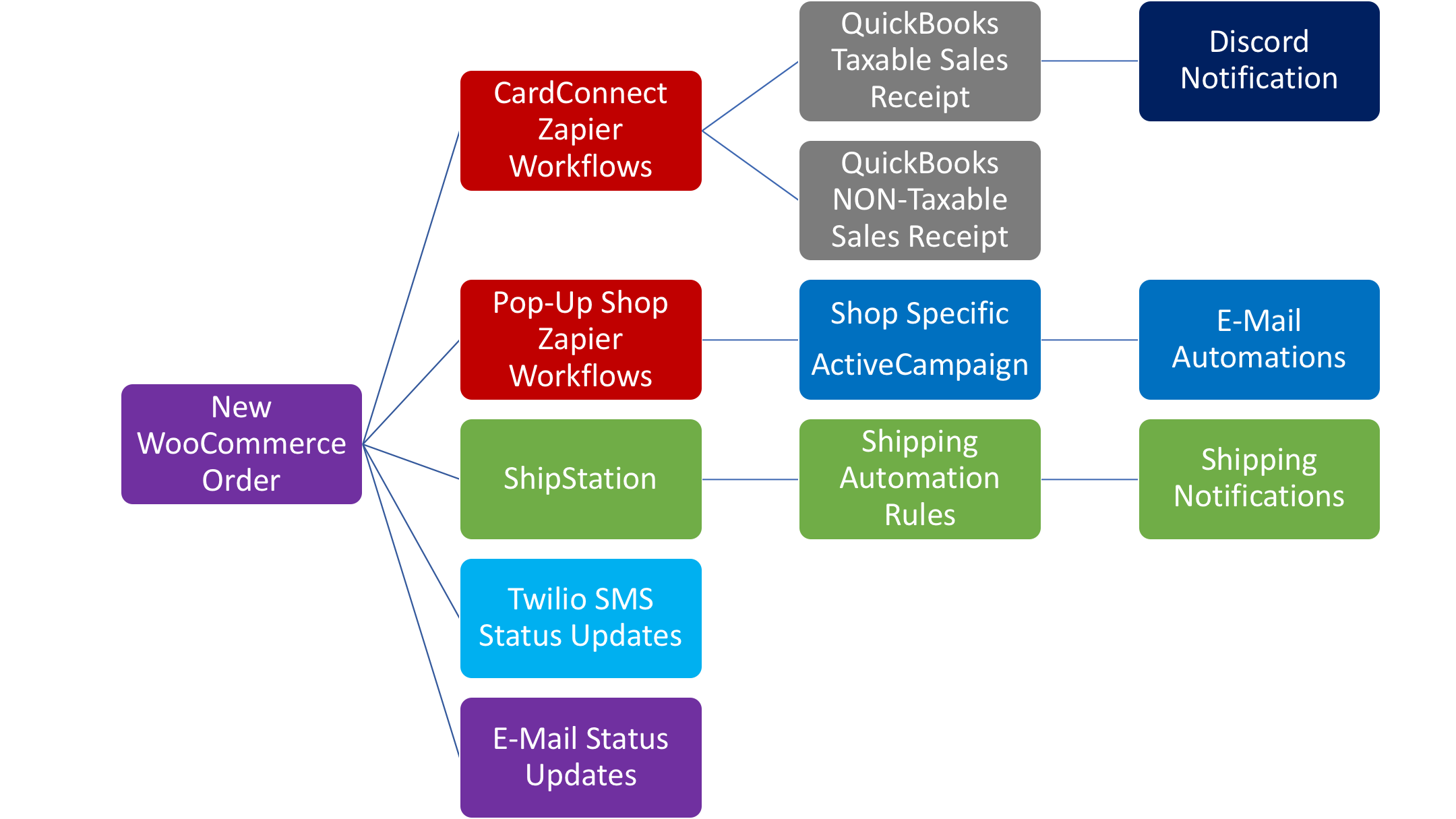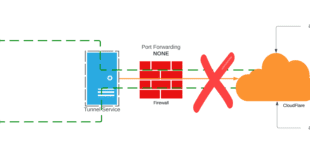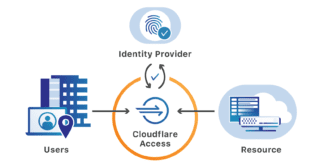I don’t think it is much of a secret that I do a lot of the back-end services work for STK Promotions, my wife’s promotional products business. This means when there is a problem that can be solved with technology it’s on me to figure out. So when Scott Driver from the vExpert community approached her and asked if vExperts could individually order their own shirts, she came to me to talk about how we can make that happen. The challenge was that her normal business model is built on corporate purchases of multiple items on a single invoice. This needed to be multiple small individual orders each paid individually. In her normal mode she just charges one card for the entire order online or over the phone. What we collectively developed is now known as Team Pop-Up Shops and it’s not only been used by the vExperts, but also by some VCDX folks, as well as some VMware TAM’s. If you want to learn more about why this was such an interesting use case to put the time and money into developing check out this blog post. Now let’s dive into the initial details of the solution we built from a high level view.
Understanding Your Applications Capabilities
This will hit home with most people, and I won’t go into the guts of the WooCommerce installation and plugins I can do that in a separate post. The thing people have to understand is STK Promotions runs with limited resources. Julie does the work of ten people so this ask to process potentially over 100 individual orders could have consumed time that she also spends working with her corporate customers. The list of applications in the image above is NO JOKE. STK Promotions uses all of those applications as each one serves its own purpose. I have always said in presentations that using the tool for the job at hand is the way I approach solutions. If I need to drive a nail I am not going to grab a screwdriver. Here is the breakdown of those applications and their specific use. I think most people are familiar with them all, but let’s assume some non technical people may be reading.
- WooCommerce – WordPress plugin based shopping site and cart
- Quickbooks Online – Bookkeeping and accounting
- Twilio – SMS Messaging service
- ShipStation – Shipping management and label printing
- ActiveCampaign – E-Mail marketing and workflows
- Zapier – Workflow Automation Tool
- Discord – Notification and communication service
- CardConnect and PayPal – Credit card processing
Of all these applications the only NEW one we added to the mix to build the solution was WooCommerce. We already had accounts with all the others and were using them for other aspects of her business. I specifically chose all of these for one main reason. They ALL in some way plug into Zapier which is the glue that puts it all together for her business. They are all SaaS based applications and therefore all have API support that in every case is already built into Zapier.
All of these are paid services of various pricing models, but I think people forget that you have to pay for services in order to run a proper business even a small business.
The Primary Data Trigger And High Level Workflow
So how does all this get off the starting blocks? Ultimately it all starts with someone like you just placing an order in WooCommerce. As far as you are concerned you added an item to a cart, checked out, and you got a receipt for your purchase. Easy, simple, and efficient for the user. Below is a diagram showing the high level process or what happens next.
Everything shown here is automated to make life easier for Julie. What you will also notice is that ShipStation and ActiveCampaign have additional built-in automation that I will go more in-depth on in subsequent posts. What you can take away from this is that from just the order entry all other systems are populated with various data from that order information. This improved the processing time of orders ten-fold or more so Julie can focus on actually producing the items that were ordered. What I will do in the next post is look into the specific WooCommerce plugins (both paid and free) that enabled all this. From there we will take each system and show some examples of the workflows used to accomplish all that was needed.
I should mention that although we had many of the systems, WooCommerce and it’s plugins had to be procured, setup, tested, through the entire process before ordering could begin. That process took about three to four days of late nights to ensure everything worked smoothly.
 Chris Colotti's Blog Thoughts and Theories About…
Chris Colotti's Blog Thoughts and Theories About…