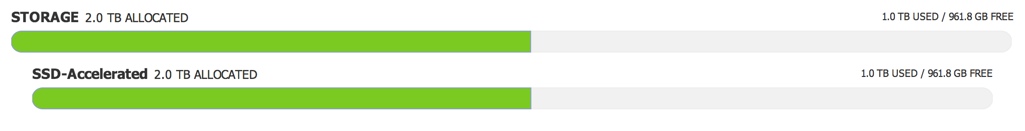For the past few months I have of course been deep in the weeds working on all things vCloud Air. I don’t think this is a surprise to anyone. However, recently I have seen some interesting questions come through the inter-web that I wanted to make sure folks knew about the service and where you can find some useful information. Some of it was even a surprise to myself and others that have been working on the team for some time, so why not help others out with a quick note.
vCloud Air Release Notes
Yes, that’s right the service does in fact have release notes that are updated on a regular basis. You can find them here on the vcloud.vmware.com website under “Support” then “Support Center”. You will notice you are redirected to the main VMware website where these live. I recommend a bookmark to make things easier. Why are there release notes for the service?
vCloud Air Changes
The main reason there are release notes is that the vCloud Air portal itself regularly gets updated. Although the service is running the VMware vCloud Suite under the covers, the portal and the services associated are updated regularly. Sometimes things are tied to required vCloud Suite updates and those are systematically controlled by the operations team. The services and the portal however are something that can get changes put in very quickly, which is rather good. It also means a lot of work for me to keep up with them!
vCloud Air Latest Updates (12/16/2013)
If you read the release notes or you have logged in you will notice a couple new things popped into the UI. Mainly a storage designation of “Accelerated” and a new ‘Monitoring” tab on the Virtual Machine view as you can see below.
This new storage field has caused some great conversation internally and externally about exactly what it means. Well in case you have not read the release notes yet below is the excerpt. All this means is the storage profile name was changed, and that the storage in use has SSD-Accelerated capabilities for intelligent block based pattern placement as needed. This is not uncommon in many storage arrays today. The fact is that you get this added SSD-Accelerator storage as part of your service. In fact it has always been there on the back end, we are just showing it in the user interface. So how cool is that? You just run your workloads and the storage will handle it based on the patterns of use. Just another added benefit you get with vCloud Air
Changed labeling for storage in vCloud Air
In anticipation of introducing additional tiers of storage for vCloud Air customers, VMware has named the current tier of storage available with a Virtual Private Cloud or Dedicated Cloud service as “SSD-Accelerated.” There is no impact to the storage type in use today by existing vCloud Air customers other than the name change. Going forward, if customers have multiple types of storage associated with their accounts, they will be able to view their available storage resources underneath the “Storage” header.
This is simply a place holder for a future feature that I will be posting about on the official VMware vCloud Blog. Also from the release notes you can see what this is. Once this is rolled out I will have the post up along with a short demo video over on the official site.
Settings and Monitoring tabs detail not visible
The virtual machine monitoring feature will be rolled out starting from January 2014 in a phased approach across all locations.
 Chris Colotti's Blog Thoughts and Theories About…
Chris Colotti's Blog Thoughts and Theories About…