When I decide to jump into something those that know my know I have a saying that ‘Chris doesn’t do anything small’. I also research, plan, read, and prepare for things quite a bit. So when I decided to jump into the PLEX arena I did a lot of reading, and thinking about how I wanted to run the application. There is obviously hundreds of options out there but I am going to tell you what I landed on that I think it the Ultimate Plex Media Server.
The Ultimate Plex Media Server Hardware
There is a lot of options out there. I looked at a Mac Mini, using my iMac, utilizing my old PX4 network attached storage, using virtual machines, and buying all new hardware. I literally built multiple versions of the application to see how they worked, updated, and just ran. After all my testing I did decide to buy new hardware from QNAP. Specifically the TVS-671 running these hardware specifications.
- 6 Drive Bays
- (2) 1TB SSD Drives for Cache
- (4) 6TB 7200RPM HGS enterprise SATA drives in a RAID5
- 16GB memory upgrade (Unit came with 8GB)
- i5 Quad Core Processor
- 10GB Network cards added
I am still up in the air on rebuilding the R5 as a R10 just for the rebuild times. I don’t really think for the read access much would change it’s more about a disk failure. Not sure yet.
If you read up on the QNAP, it’s rated for PLEX 4k transcoding, mostly due to the fact it has the i5 Processor. The other reason I liked this is unlike a MacMini or Virtual Machine solution accessing the video via a network share, the video files are accessed 100% locally by the PLEX application running directly on the QNAP. I felt this would provide much lower latency for accessing the videos, thus allowing more people to stream from it at once. There is also some other nice advantages I will discuss as well.
QNAP Plex Media Server Application
I also mentioned above but the key to this setup is that the PLEX application is downloadable from Plex.tv for QNAP including the 4.2 and 4.3 versions of QTS. There is a version available from the QNAP store of apps, but it’s not updated often and just as easy to download the latest from the PLEX website.
Once installed you can open it and it will bring you to the standard web login page to configure and add it into your account. This is easier that I found with installing it on Linux but the same as installing on MacOS. There is some documented ways to move your library information as well on the PLEX website that you may find useful.
Ultimate Plex Media Server Backup
Something else I was able to setup using an official package from the QNAP app store was Crashplan. The posted one is slightly dated but the author has a full post about the new version installation. QNAP also has a blog post about how to install the one on the app store. This is pretty nice if you have CrashPlan, again it runs natively on the QNAP, but I will admit….it’s taking a long time to complete! Once it’s installed you get a web page with the information needed to modify the ui.info file which is very helpful
Ultimate Plex Media Server Add-On Applications
So here’s where things get really fun. Setting up PLEX and copying your media files is the easy part. Sharing to your family and friends is also pretty simple. I wanted to take my PLEX install to the next level. I started wondering, “How do you know if people are using my server” and “What things are they watching?”. Well guess what, there’s apps for that! The two I decided to use are PlexWatch and PlexWatch Web. The key to these is actually utilizing the built in Virtualization Station component of the QNAP. Virtualization Station is essentially a KVM hypervisor with a UI on top. I simply installed a small Ubuntu Virtual Machine to run these two apps on. Once configured I can see the viewing history in a web browser.
PlexWatch also has the ability to set up notifications through E-Mail and other things like Pushover for you to get notifications when someone starts watching or finishes watching something. I wanted this mostly so I know how many people at once may be using the system. The stats are fun but getting notified that someone is on there is nice to know in case I decide to watch something and the stream seems wonky.
I also use another Ubuntu virtual machine that runs SickRage and SABNZB, but you can google those to learn more about them. I decided I was not going to go into any detail on those. Let’s just say those to things with some add-on scripts fully automate a few things that make things even cooler.
Since I am running these virtual machines right on the QNAP, that’s one reason why I maxed out the physical memory. I did learn about Virtualization Station before I bought the unit and figured I’d end up using it.
Ultimate Plex Media Server Next Steps
Now I just need to see if there is a way to prioritize my accounts viewing over others. Not sure if that’s available but it sure would be nice I just have not looked yet. I’m also still waiting to try out the PLEX Cloud even though I think it’s going to be cost prohibitive. All in all I am very happy with this “All-in-one” setup and what it can do. If you have comments, suggestions or ideas of other things to try let me know!
 Chris Colotti's Blog Thoughts and Theories About…
Chris Colotti's Blog Thoughts and Theories About… 

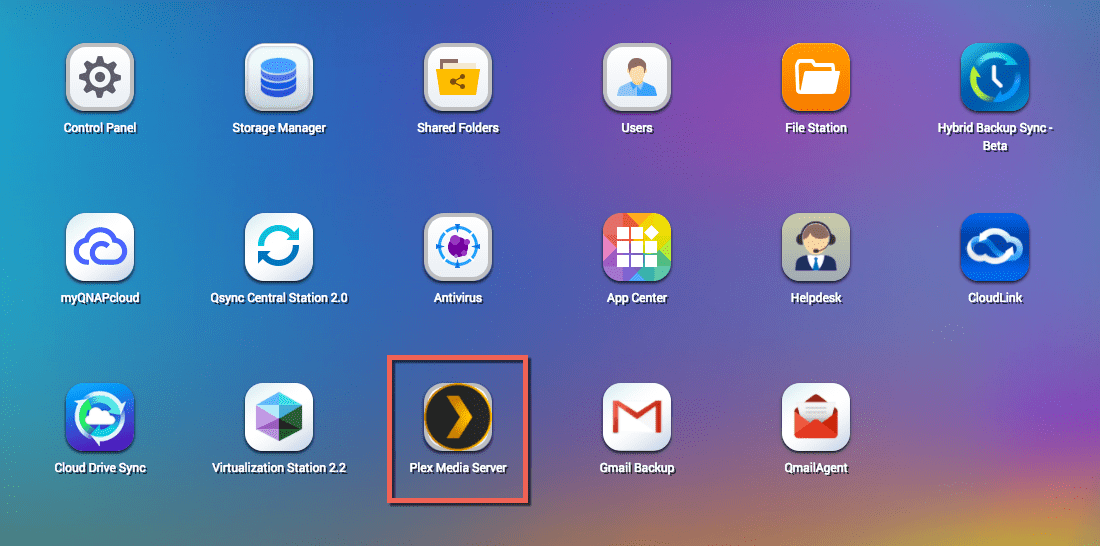
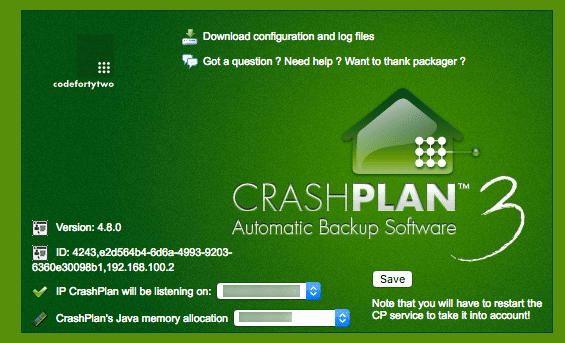
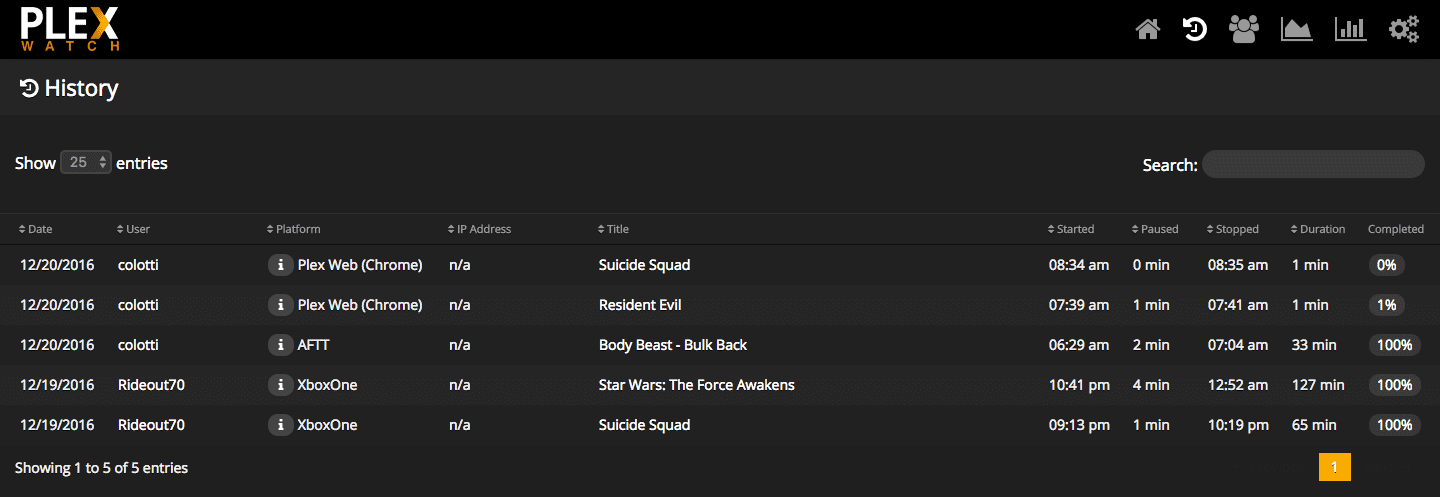

I have gone back and forth on running Plex on my large 12-bay Synology and in a VM on a lab host. Right now I’m moving it back to a VM as I just refreshed my lab and have a lot more CPU. Disk access was always my concern, as it is yours. But with 10 x 3TB WD Reds the throughput that I’d get on that in a RAID6 set was well under what even a single 1Gb link would do. So I don’t think I’m going to lose anything there.
The main reason I’m doing the move is that the 12-bay has 10Gb ports and I’m putting some SSDs in there for the lab. The Plex media store is going on an 8+2 bay with a slower Atom CPU and I don’t want it doing any transcoding.
Yeah my lab gear DELL’s are very long in the tooth now. That QNAP is the newest processor in the house. I’m moving away from wanting lab gear these days and just want functional applications I use without the need for lots of VMs to do it. Agree about not wanting ATOM to transcode though! Check out the PLEX article on moving your library data. I did it a couple times it’s clunky but works and save the time of re-configuring them,
Hi Chris, stumbled on your website in my quest in how to best organize Beachbody fitness videos using Plex. Are you able to comment on how you are organizing your videos on your Plex server please?
Really since PLEX has no metadata for them I just put them in folders by DVD set and name them something logical. As they are not real movies there is no DB plex can use to add metadata or cover photos etc to them like TV or other real media.
Thanks Chris for taking the time to reply. I won’t make much issue of it. I just subscribed to BOD All Access so hoping to have an equivalent experience using the BOD Apple TV app to access the videos.
No problem. I use BOD as well but the PLEX versions are there for backup like when the FireTV app for BOD went dead for over a week with the OS update.
PS – I could have sent you a link to order the all access had I known you were thinking of it 🙂